ASUS Vivobook S15 S530 Laptop Review – You Win Some, You Lose Some
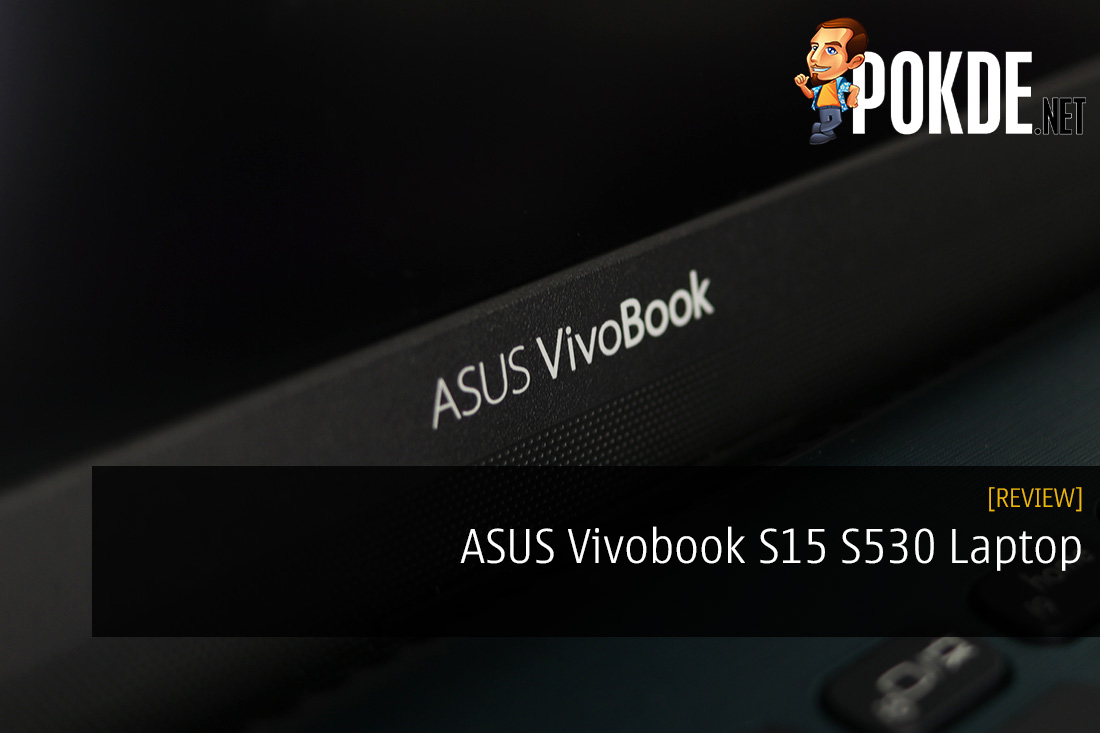
+ ErgoLift hinge improves typing experience and cooling
+ GeForce MX150 gives it a bit of needed firepower boost
+ Good battery life
+ NanoEdge display always looks great
+ Decent amount of ports
+ Plenty of storage (SSD + HDD)
- 4GBs of RAM in 2018 is a joke
- Adding a touchscreen display would make it more worthy of its price
- Would be better to have a full-sized SD card reader instead
- Cannot charge via USB-C
It’s finally here. Our full, in-depth review of one of the newest machines in the ASUS Vivobook S series, the S15 S530. Is this laptop worth your money?
ASUS Vivobook S15 S530 Laptop Review

If you have been looking for a new laptop to use at work, then I’m sure you’ve been looking for those that are light and easy to bring around. Chances are, you might be feeling a bit of panic as our tax holiday here in Malaysia is about to end, thus pressuring you for a purchase. Well, if you’re still uncertain about which one to get, this might be the one for you.
Introducing the ASUS Vivobook S15 S530 laptop. Let’s take a look, shall we?
Unboxing the ASUS Vivobook S15 S530
We actually made an unboxing post earlier on the ASUS Vivobook S15 S530 laptop. In case you missed it, you can check out the video right above here or click right here to get up to speed.
Appearance
The first thing you’re definitely going to notice when you see the ASUS Vivobook S15 S530 laptop is its eccentric colour scheme. ASUS generally goes for more muted colours but this time, they decided to a bit wild on that end. The one we got is “Firmament Green” but it’s also available in 4 other colours; Icicle Gold, Gun Metal, Silver Blue, and Star Grey.

There’s a decent amount of ports on this machine. On the left side, you a couple of USB 2.0 ports and a MicroSD card reader. On the right side, you’ll have the charging port, a USB 3.1 Type-A port, a HDMI port, a USB-C port, and the combo audio jack.

Upon opening up the ASUS Vivobook S15 S530 laptop, you’ll be greeted with a full-sized backlit keyboard, a trackpad, and a Full HD display with ASUS’ own NanoEdge Display. For those of you who are wondering, NanoEdge is their own version of narrow bezels, and in this case it’s 6.3mm. This is why a 15.6-inch display laptop feels like a 14-inch display laptop from yesteryear.
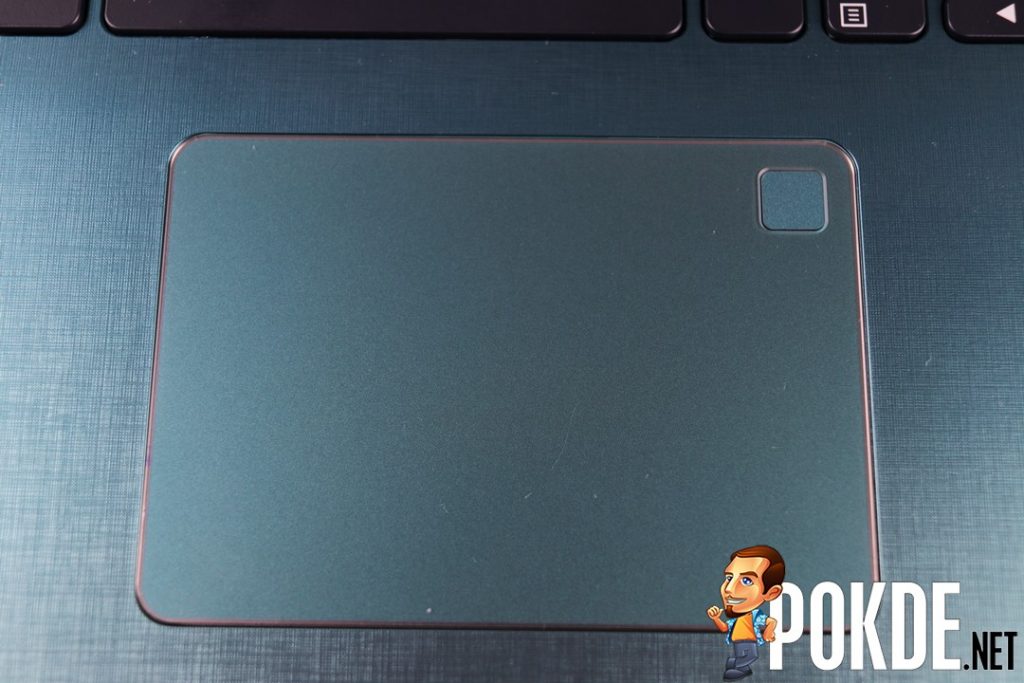
You may have noticed that it’s supposed to have a fingerprint sensor but you don’t see it anywhere here. Turns out, ASUS has integrated it with the trackpad, thus resulting in a design that is not only space-efficient, but also one that is not cluttered.

One of the highlights of this machine is its ErgoLift hinge feature. It effectively lifts the laptop up when you open it, giving it a bit of space between the laptop and the surface that it’s being placed on. This elevation makes typing more comfortable than conventional laptops but more importantly, it helps the laptop dissipate heat better from underneath, thus ensuring improved cooling.
The ASUS Vivobook S15 S530 is a great looking laptop. The colours may seem unusual for ASUS but the idea here is to let customers to “be bold” and pick one that suits their outlook. With the NanoEdge display, ErgoLift hinge, and its thin form factor (18mm), it’s a great looking laptop that will certainly appeal to the younger, more hip crowd.
Specifications
| CPU | Intel Core i5-8250U (4C / 8T @ up to 3.4 GHz), 6M Cache, 15W TDP, 14nm |
| RAM | 4GB DDR4 2400 MHz |
| GPU | NVIDIA GeForce MX150 (2GB GDDR5 VRAM) |
| Storage | 256GB SATA III SSD + 1TB 5400RPM HDD |
| Display | 15.6″ LED Backlit FHD (1920 X 1080) Display with NanoEdge Display |
| Keyboard | Full-size Backlit Chiclet Keyboard (1.4mm travel distance) |
| Connectivity | Wireless: Dual-band 802.11ac Wi-Fi with advanced Wi-Fi Master technology Bluetooth 4.2 I/O: 1 x Type-C USB 3.1 Gen 1 1 x Type-A USB 3.1 Gen 1 2 x USB 2.0 1 x HDMI 1 x MicroSD Card Reader |
| Audio | 2 x High Quality Stereo Speakers ASUS SonicMaster Stereo Audio System with Surround Sound, SmartAMP 1 x Combo Audio Jack (Mic + Headphone) |
| Power | 42Wh 3-cell Lithium-prismatic Battery, 65W Adapter |
| Dimensions | 361.4 x 243.5 x 18 mm (W x D x H) |
| Weight | 1.6kg |
Performance
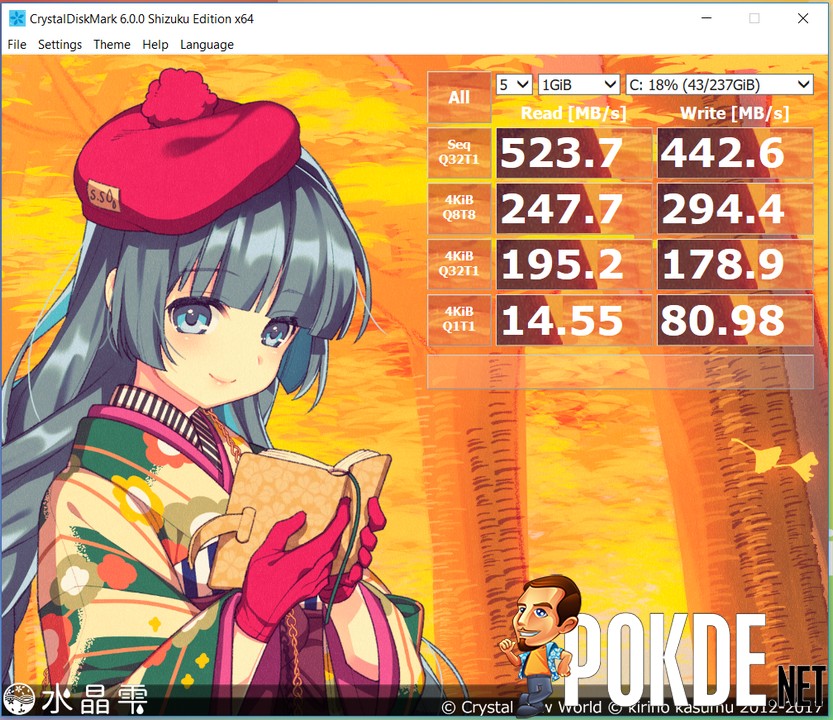
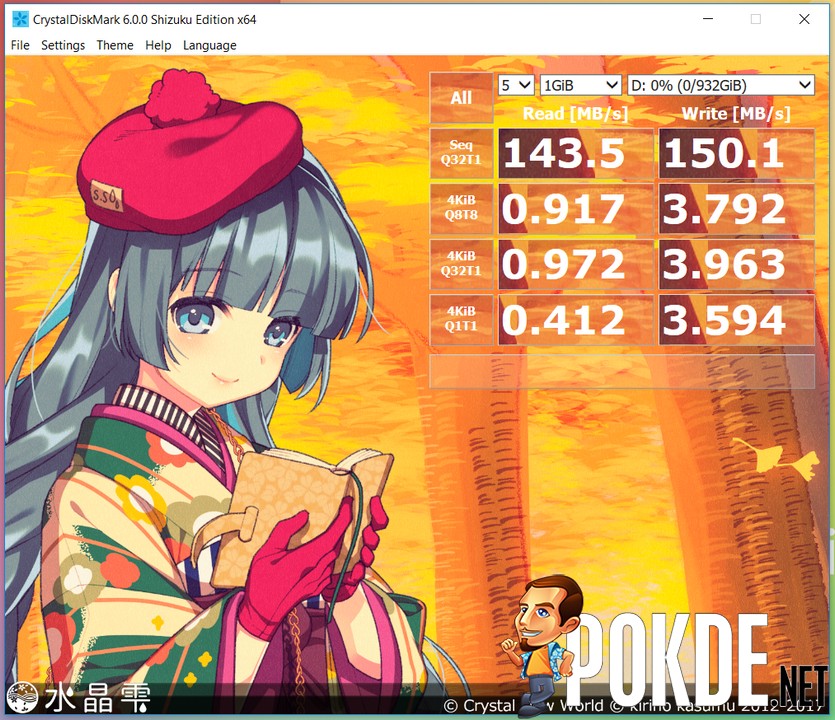
Starting off with CrystalDiskMark, we ran the test on the SSD that it was utilizing and we can clearly see the usual SATA III SSD speeds and not NVMe. It’s still pretty fast, mind you. Just that when companies list out SSD, it can be confusing to know whether it’s NVMe or not. Now we know for sure.
As for the secondary drive (which is the 1TB 5400RPM HDD), the speeds are surprisingly good. It seems more like a 7200RPM HDD in our previous laptop reviews like this one. You won’t have Windows installed here so you probably won’t mind much when it comes to transfer speeds but just know that by the results, it should be a pretty zippy experience.
In case anyone is wondering what those drives are specifically, the SSD is a Micron 1100 whereas the HDD is a Toshiba MQ04ABF100.
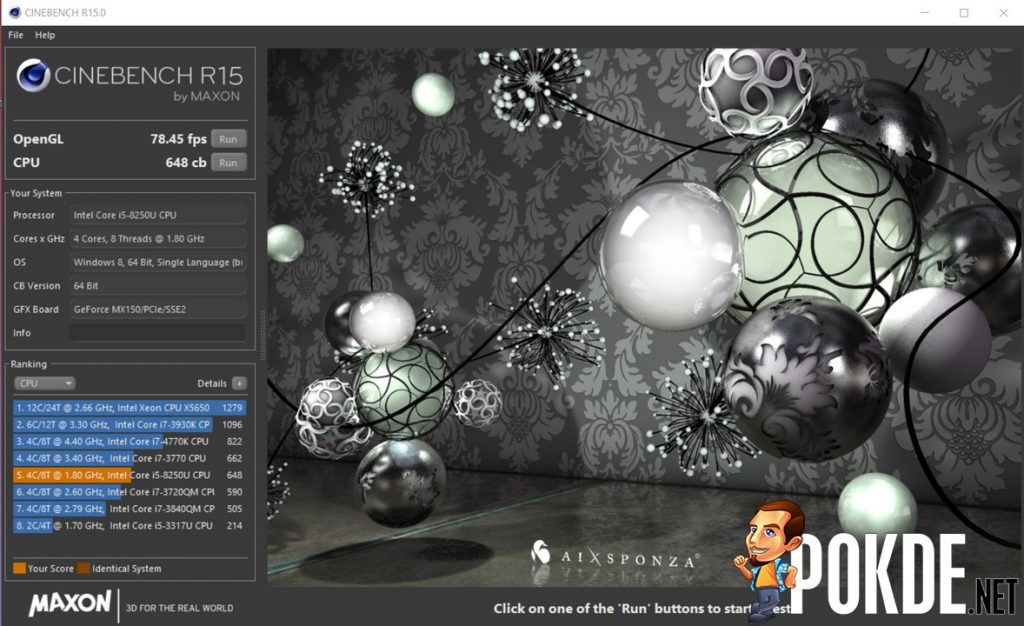
On Cinebench R15, it fared rather well. The OpenGL test ran smoothly and shows FPS easily above 60 FPS consistently. This can be attributed to its discrete GPU, the GeForce MX 150, which provides some power while still retaining high energy efficiency. For the CPU test, it may be lower than some of the laptop reviews we’ve done but keep in mind, this is an 8th Gen Intel Core i5 and not an i7.
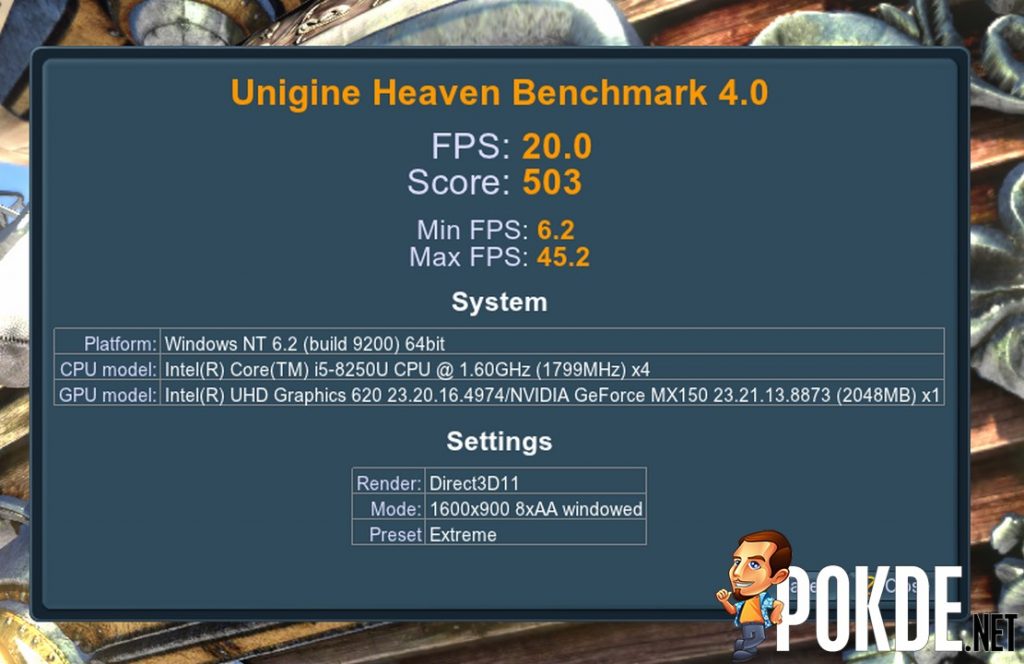
And the last yet arguably most painful test in our benchmark suite, Unigine Heaven benchmark running in the Extreme preset. I honestly wasn’t expecting the ASUS Vivobook S15 S530 laptop to run well here anyway as its specs isn’t really meant for resource-intensive applications. You can do some light gaming, and the MX150 helps, but best to dial down the graphics settings for the best experience.
As for the battery life, this is one of those laptops that can really last a while. With internet browsing and office work, you can expect about 6 to 7 hours per full charge, which is plenty. Add photoshop in there and battery life may take a hit, but it shouldn’t affect it too much. There is fast charging for this laptop, which is said to go up to 60% in 50 minutes, which is a bonus.
One downside is that you can’t charge the laptop via its USB-C port. As USB-C is becoming more ubiquitous with everyday technology, it’s an added convenience that ASUS missed out with this one. Even if you have high powered USB-C chargers or PD-capable powerbanks, it won’t work here.
User Experience

The ASUS Vivobook S15 S530 laptop is a pretty decent machine but it highly depends on what you’re looking to do with a laptop. Editing pictures, doing office work, browsing the internet, and some light gaming should be easy for this machine. Anything more like video editing or trying to run Witcher 3 on even something like High settings would be too much for it.
The reason why I chose the word decent instead of good is not because of its processor. While some may prefer the Intel Core i7-8550U instead, the i5-8250U is strong enough. What is definitely lacking is in the RAM department. With mere 4GBs, even browsing the internet will have the PC feel sluggish after opening a few tabs regardless of whether you’re using Edge, Chrome, or Firefox. While multi-tasking is still possible, it’s best to upgrade the RAM to at least 8GBs as soon as possible for a much better experience.

What I do like about this laptop is the use of an NVIDIA GeForce MX150 GPU instead of the usual Intel HD Graphics. Sure, it’s weaker than the GTX 1050 but it gives that added bit of firepower while also retaining an energy-efficient design. For instance, editing pictures in Photoshop will be a smoother experience and for major eSports titles such as DotA 2 and CS:GO, it can reach 60 FPS easier, albeit at lower graphics settings.
Another major plus point is its storage. A lot of brands tend to cut cost wherever possible so products at this price point tend to only have 128GBs of SSD, and sometimes that’s just all you get. With the ASUS Vivobook S15 S530 laptop, you get a 256GB SSD and 1TB HDD, which ensures fast booting / loading times and plenty of storage capacity. Sure, 7200RPM would be better for performance but for a laptop of this purpose, 5400RPM will use less power, generate less heat, and make less noise. The SSD makes up for the speed.
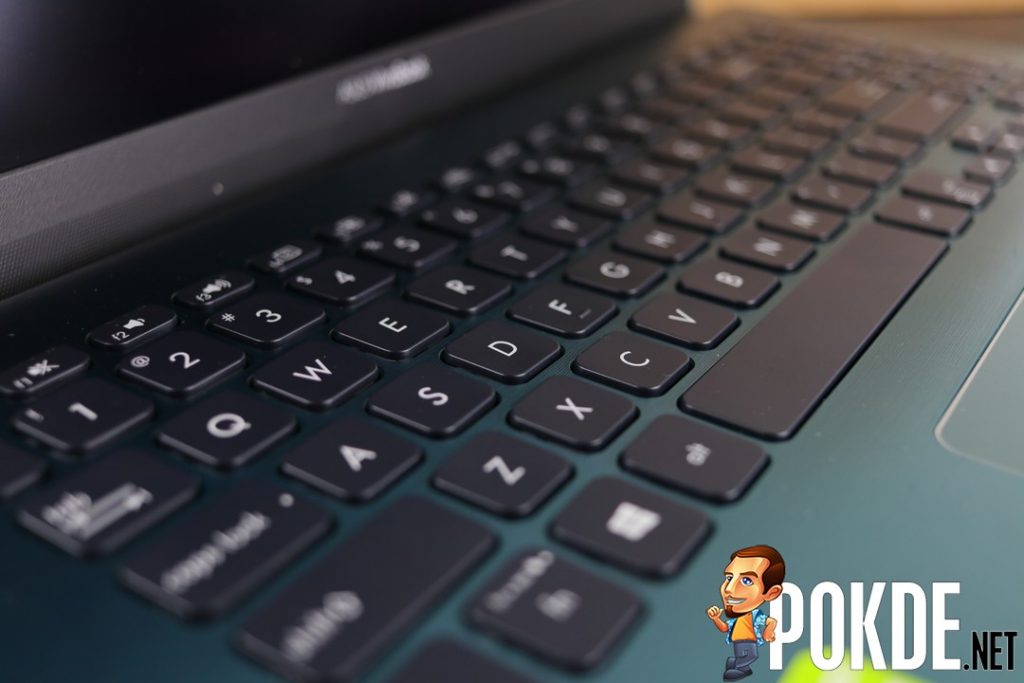
The keyboard itself is pretty great as I feel very comfortable typing on it. While it’s essentially the same as previous Vivobooks, the elevation thanks to the ErgoLift hinge makes a whole lot of difference. Nothing much to say about the trackpad as it feels just the same as any other laptop with the exception of having a fingerprint scanner on it. You can use gestures to zoom, scroll, and execute other actions but most likely, you’re just going to be using a mouse and forgetting about this. It’s still a nice addition nonetheless.
Another good plus point on this machine is that there’s a decent number of ports on it. 3 USB ports, 1 USB-C port, a HDMI port, and a MicroSD card reader gives it that added boost in productivity / convenience without the need for hubs.I would like to reiterate my point from the Performance section again that you can’t charge this laptop via USB-C no matter what.

I personally feel that a full-sized SD card reader would be better because at least you can use a MicroSD card with it if you have an adapter whereas for this case, you can never use an SD card no matter what. This can matter a lot for photographers as plenty of cameras still use full-sized SD cards.
I do love the 15.6″ NanoEdge display as the display size is just nice and the narrow bezels really makes it stand out. It’s not an IPS panel so I don’t feel like the colours are super vibrant but it still looks great nonetheless. It’s just Full HD, not UHD like some of its competitors but truth be told, you most likely won’t be able to tell a difference especially for a screen of this size. Full HD is plenty good.

In additional note for its display, you can adjust the colour mode on this laptop via the ASUS Splendid Display software. It’s not the first time they’ve done this but I feel that it’s a good move by them to make it as user friendly as possible for everyone. You can switch between 4 different colour modes:
- Eye Care Mode – Lowers the Blue Light emission of the panel by 30%, to reduce viewing fatigue (great if you’re about to sleep)
- Normal Mode – Fine-tunes LCD colour gamut to optimize visual comfort. Suitable for daily work, document editing, and viewing angles.
- Vivid Mode – Enhances the colour contrast and sharpness of images to deliver livelier visuals. It essentially provides the best viewing experience.
- Manual Mode – Allows advances users to adjust colour temperature manually.
It would be great if ASUS included a touchscreen-capable display for this laptop. It would give that added bit of convenience for productivity on-the-go, especially if you don’t have / not planning to bring a mouse around. It doesn’t even need a flexible hinge or anything, just the touchscreen feature itself would be enough.
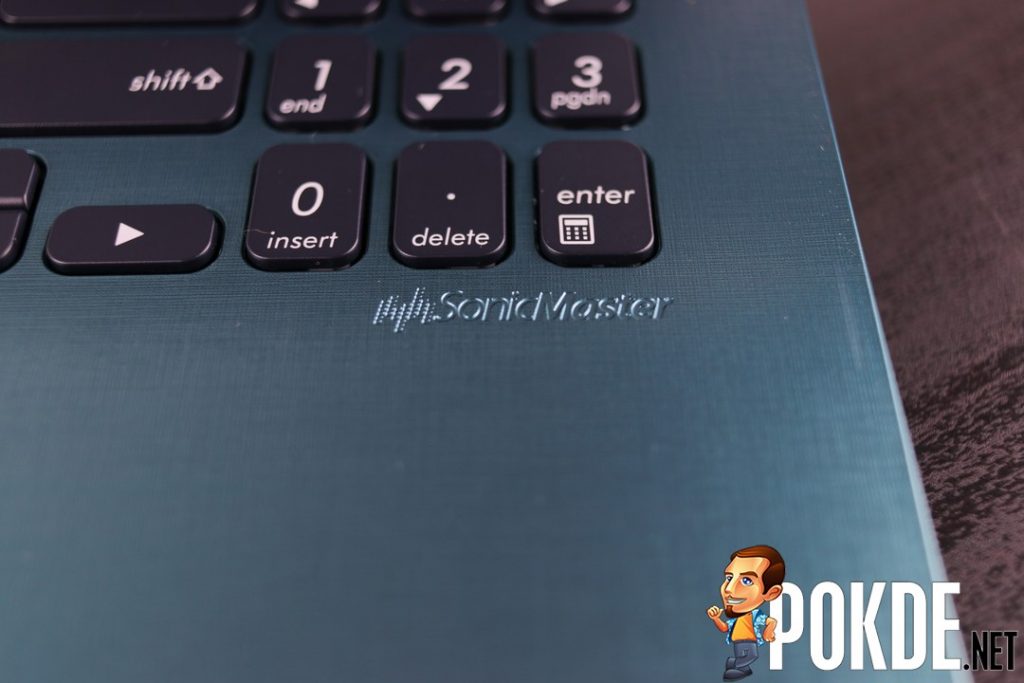
The speakers on the ASUS Vivobook S15 S530 laptop may be lacking in volume but if you listen to it in a rather quite area and place it on a flat surface, the audio sounds surprisingly good, is pretty much directed towards the user, and has a bit of depth to it. It’s not great but at least it’s not garbage. But of course for the best audio experience, get a decent pair of earphones / headphones.

On that note, you can actually customize your audio experience to better suit what you’re listening, or just one that works best for you via the ASUS Audio Wizard software. It has presets designed for specific uses such as Music Mode, Movie Mode, Recording Mode, Gaming Mode, and Speech Mode. It doesn’t turn good to great but it’s still a good thing to have either way.
Overall, I actually do enjoy using the ASUS Vivobook S15 S530 laptop. While it excels in some areas, it also loses out in others. It’s not as convenient as 2-in-1s but it has quite a bit of firepower packing underneath. In essence, this laptop is the epitome of “You win some, you lose some.”
ASUS Vivobook S15 S530 Verdict
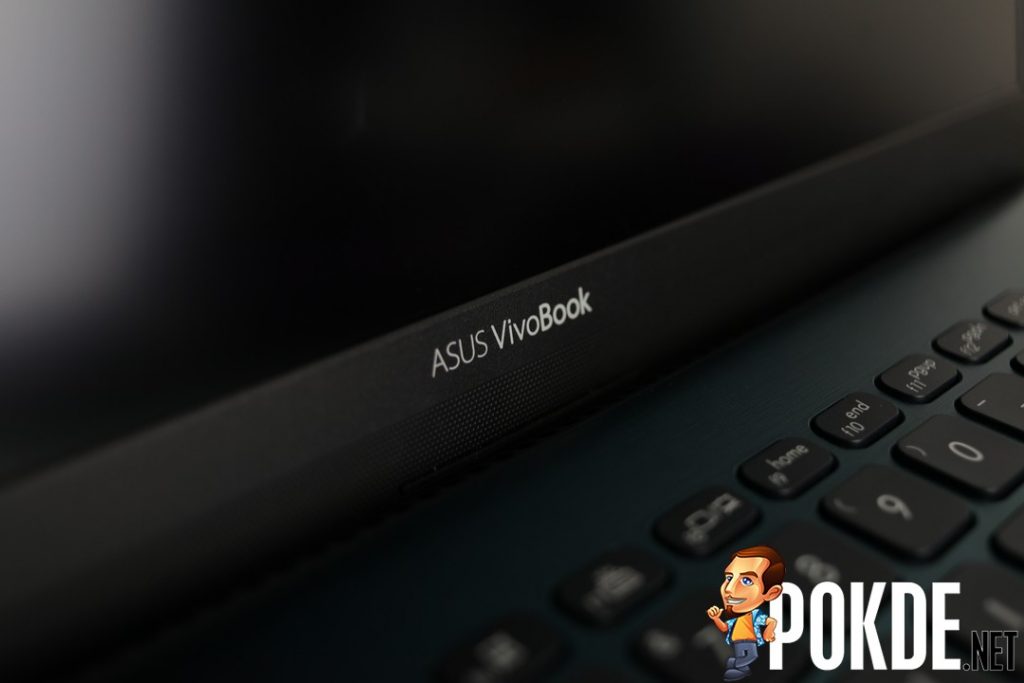
The ASUS Vivobook S15 S530 is a good laptop for what it is offering. It’s fast, there’s plenty of storage, has good battery life, decent amount of ports, and the discrete MX150 GPU makes it more powerful. While the looks, especially the colour scheme, is subjective, I personally feel that it looks good. The ErgoLift hinge is a clever design choice to not only improve looks, but also improves user experience.
What I cannot agree with is that it only has 4GBs of RAM, especially for a laptop priced at RM3299. Sure, you can upgrade it yourself but it’s 2018 already. 4GBs of RAM is becoming barely usable. As for the other cons, it would only be considered a dealbreaker depending on what you need in a laptop. You may find trouble if you need a touchscreen-capable device, something that can read SD cards, or something that can be charged via USB-C. If none of these are your concern, then this is a great laptop for you.
With that being said, I award the ASUS Vivobook S15 S530 laptop with our Silver Pokdeward.

















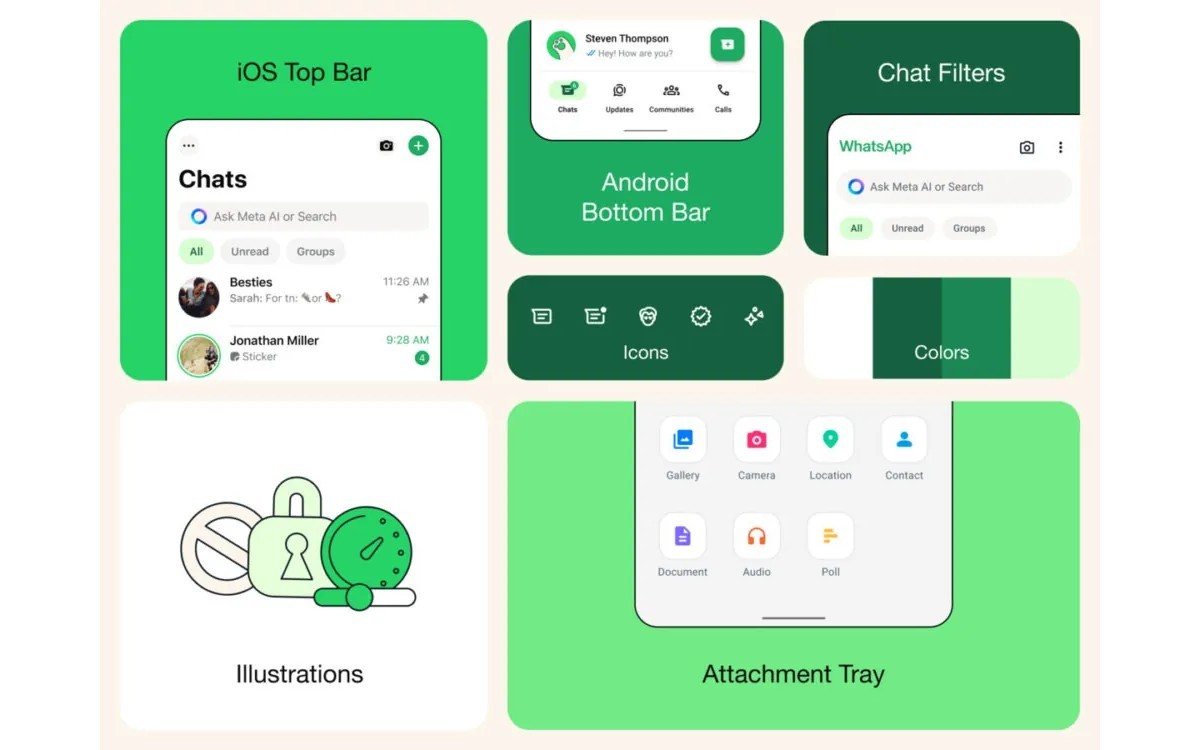






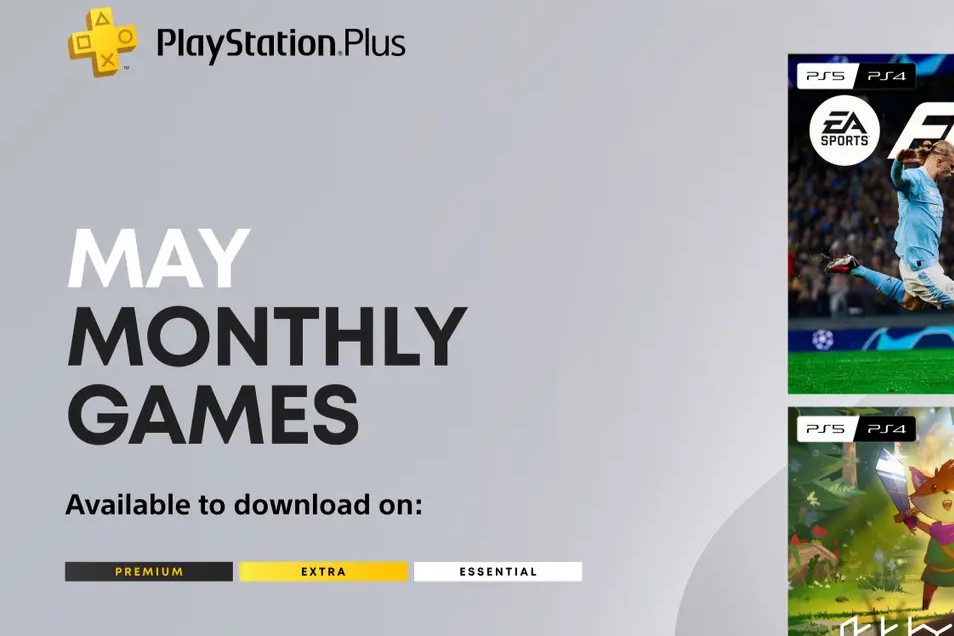

























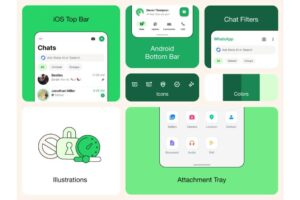





How many DRAM slots are there? Does the USB-C port supports DP?
Hi there,
There are 2 slots for that. As for DP, it wasn’t mentioned that it supports DP Alt mode but we will double check this information and get back to you soon on it :)
Thanks for the information, really helpful :)
in your opinion, would this be suitable for autocad application?
If you’re talking about the latest AutoCAD, definitely no. If it’s the older versions then yes, this should be able to handle it but otherwise, try to find something more powerful :)
More powerfull, as in the i7 package? Or any recomendation for a budget friendly notebook suited for moderate AutoCad usage?
The i7 package would still be pretty powerful but you may want to consider a laptop with at least a GTX 1050/Ti as well if your budget allows it. If you choose to buy this particular laptop, try and get the i7 and upgrade the RAM to at least 8GBs, or 16GBs for lesser headaches.
Does the MX150 throttle during gaming due to overheating? This is a known issue with MX150 on thinner laptops.
Hi, as this isn’t a gaming laptop, we didn’t run gaming benchmarks on it so the closest we could get to gaming performance is via the Unigine Heaven benchmark, in which the performance is only kinda meh. While it did get hotter than usual, it was just warm at best so it’s hard to say if there’s thermal throttling on this at the moment.
Hi, does it come with the standard 25W TDP MX150 and will it experience throttling to 10W performance during gaming due to heat issues? This is a known issue with MX150 and slimmer laptops.
Yes, it’s the standard 25W TDP MX150. As for thermal throttling, it’s hard to say as we didn’t run gaming benchmarks on this as it is not a gaming laptop. The closest we could get to gaming performance is via the Unigine Heaven benchmark, in which the performance is only kinda meh. While it did get hotter than usual, it was just warm at best so it’s hard to say if there’s thermal throttling on this at the moment.
According to the Asus website its listed as 1.8kg?
I believe you are looking at the US site specs, which may differ a bit. This 1.8kg does not apply to this one as this one is 1.6kg.
Hi i was planning to buy the one that comes with the i7 so do i still need to upgrade the RAM tho? Or performance would be just fine running in i7? I wasn’t clever enough when it comes to technology lol and where did you get this one I couldn’t find it anywhere at my place maybe I wasn’t searching for it hard enough i guess
I believe you will still need to upgrade. 8GBs of RAM would be just nice but if at all possible, 16GBs and you’ll be worry-free for a decent amount of time.
As for finding this laptop, I believe you can start finding this at ASUS stores in Malaysia and other reputable electronic shops as it officially landed in Malaysia recently:
https://pokde.net/news/asus-vivobook-s15-s530-now-available-from-rm2999-trendy-laptops-weighing-just-1-6kg/
I see. Well, looks like it’s enough already and economical to just go and grab the one that comes with i5 and upgrading the ram as well for a better performance. Plus it’s rm600 cheaper. You are helping me making the best decision thank youuuu
There is extra slot for RAM upgrade in future? What is the average price for the suitable RAM, I mean 8 GB RAM.
And, any idea when is the 14 inch model coming out?
Yes there is. It’s gonna be tough to mention average price since it differs for each country so you may need to check that out on your own with local stores. As for the 14-inch, do you mean specifically the VivoBook S14 S430U?
Yes, when the Vivobook S14 S430u will be available?
It should be available as we speak but it depends on the store as well. Where are you from btw?
I’m from Malaysia.
Hi Joe,
My apologies for the late reply, was asking ASUS Malaysia about it and I just got an answer. It has not reached Malaysia yet but it will be coming very soon. I was also told to just keep an eye out on the ASUS official online store for purchases :)
Hello there, does it accompany the standard 25W TDP MX150 and will it encounter throttling to 10W execution amid gaming because of warmth issues? This is a known issue with MX150 and slimmer PCs.
Yes, it’s the standard 25W TDP MX150. As for thermal throttling, it’s hard to say as we didn’t run gaming benchmarks on this as it is not a gaming laptop. The closest we could get to gaming performance is via the Unigine Heaven benchmark, in which the performance is only kinda meh. While it did get hotter than usual, it was just warm at best so it’s hard to say if there’s thermal throttling on this at the moment.
Hi
Does it support PCI Express 3.0 x4 (NVMe 1.3) ssd? smth like Samsung 970 PRO.
Or only sata ssd?
Umm, I don’t think it supports NVMe SSDs. It uses the SATA3 interface. Which is odd because ASUS usually prefers PCIe SSDs over SATA3
hi, can u guys revew this model DELL INSPIRON 14 7472
Will consider it if we can get our hands on it :)
Will upgrading the ram will void the warranty? Any brand of the ram suitable for this laptop?
Upgrading the RAM won’t void your warranty, and any brand is fine as long as the frequency matches :)
Hello. I just found your post about Asus vivobook S15 S530. The reviews are great, detailed, and accurate as it is the one I am currently using. However I have been running into some performance issues lately like flaky graphics. I am thinking of switching to a new asus laptop, but I really like the product design of Asus vivobook S15 S530. Do you have any Asus laptop recommendations with similar product design but better performance (video editing such as adobe after effect) . Thanks.
heyyo, that depends on your budget actually, there are plenty of newer ones for you to consider.
Suppose that my budget is rm6000, which Asus laptop would you preferably recommend?
If your budget is RM6K, then I recommend you go find either the ASUS Zenbook 14X OLED or the Vivobook Pro 15 OLED. It’s the thin and light kind of laptop but still packs a lot of power under the hood. Since you mentioned video editing, you would definitely need a discrete GPU, and both laptops come with up to an RTX 3050 / 3050 Ti. If you end up picking up a different laptop regardless of the brand, don’t get one that only uses an Intel Iris Xe as it will be a pain once your editing project files start to have more things in the timeline and when you render the video out.